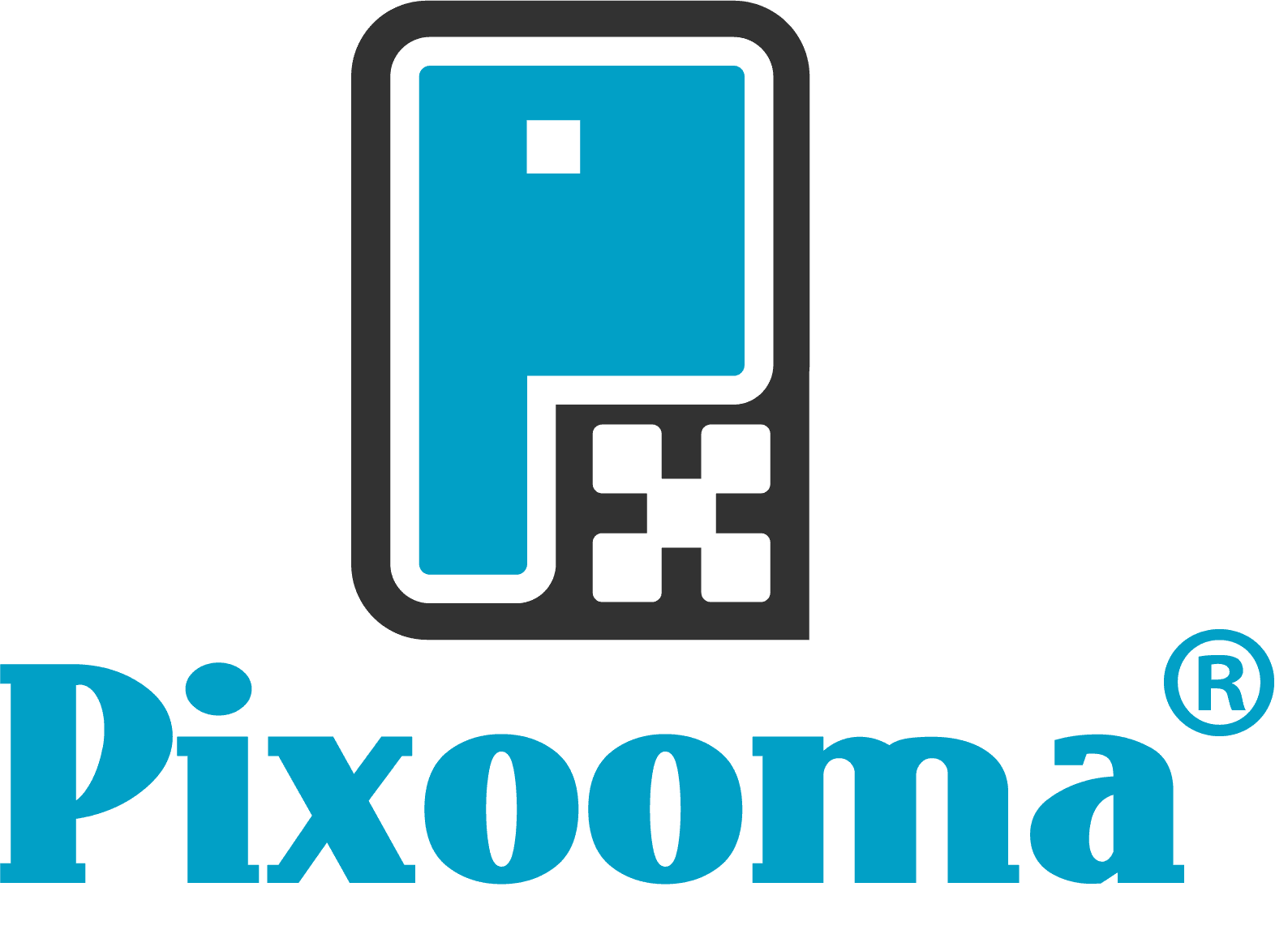A foray into
file types
[wpseo_breadcrumb]
Do you ever feel like people are talking a secret language that you simply don’t understand? Unless you are a designer, or someone who is familiar with different computer file types, it can be confusing when you are asked to supply content (images, data, text or images) in a certain format.
So, to help you decipher a PDF from a PNG, or a TIFF from a GIF, we have prepared a quick guide in easy-to-understand plain English. Now you will be able to send or receive information in the right format and understand what it all means. Of course, if you need assistance, we are happy to help. After all, not everyone loves a file extension like we do.
To help you decipher a PDF from a PNG, or a TIFF from a GIF, we have prepared a quick guide in easy-to-understand plain English
JPEG/JPG - Joint Photographics Experts Group
JPG is a widely used, lightweight, compressed image file format. JPEGs use a ‘lossy’ compression method which means that unlike PNGs they lose some of the image data when saved. This can cause an image to lose quality and possibly become pixelated or grainy. The amount of data loss will depend on the amount of ‘compression’ selected when the file is saved, but this flexibility will allow for smaller file sizes than PNG. This format can be viewed on any device without the need to download a special image viewer.
PNG - Portable Network Graphics
PNG is a high-quality, heavyweight, file format which is used for images. PNGs use lossless compression, which means it supports high-quality images for online use while retaining the original image, colours and sharpness. Unlike JPEG files, PNGs also support images with transparent backgrounds. However, this file is not as lightweight as a JPEG. So, we don’t recommend you upload lots of PNGs to your website, as not only will it take up lots of storage (larger files), but it may increase the loading time of your site.
PDF – Portable Document Format
PDF files are a ‘cross-platform’ document file format meaning they will appear in the same format no matter what device they are viewed on or what software they are opening with. All that is needed is Adobe Acrobat (a commercial software program) or Adobe Reader (free downloadable software from Adobe.com). PDFs contain many different elements, text, photos images, videos and even interactive forms and buttons. We regularly use it for proofing and most printers accept press-ready pdfs for printing final artwork.
GIF - Graphic Interchange Format
The GIF file is a form of bitmap images, meaning the graphic is composed of many tiny parts called pixels, just like JPEG and PNG file formats. It is a format that is mostly used in web and other screen-based applications for simple diagrams, shapes and logos.
PSD – Photoshop Document
PSD is an image file format that is associated with Adobe’s Photoshop and commonly used for high quality graphics data. Artwork needs to be saved as an alternative file format before it can be placed into artwork for print or the web. However most software programs cannot import a PSD file.
EPS -Encapsulated PostScript
A file format that is predominantly used for ‘vector’ graphics in print.
SVG - Scalable Vector Graphic
A file format that is predominantly used for ‘vector’ graphics in websites and on-screen.
TIFF - Tagged Image File Format
A standard uncompressed file format for images (although it can also be used with a ‘lossless’ compression method) which means they are usually larger file sizes than an equivalent JPEG but are of higher quality.
Zip
One of several compression systems. Several files and/or folders can be ‘zipped-up’ so that they are in a single, more easily managed Zip file for uploading to an FTP or sending by email.
For more explanations of common graphic, web and print terms visit our glossary.
If you like these tips we can send future ones straight to your inbox…