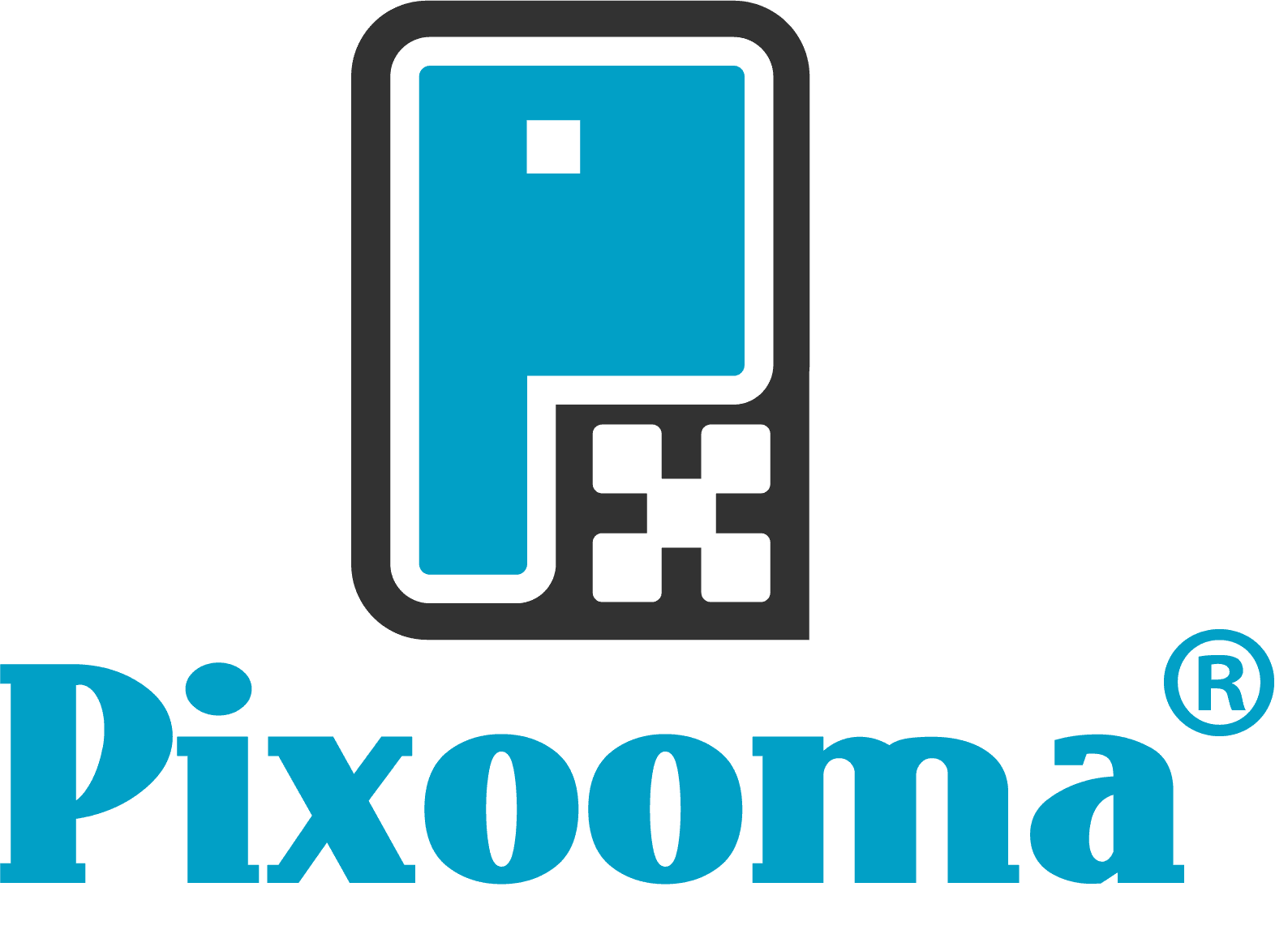Are you calendly
confident?
[wpseo_breadcrumb]
In business, we all use a calendar to schedule in calls, interviews, appointments, meetings, lunches and events, including networking. Sometimes though you can spend a lot of time and effort in going back and forth by email or phone as you try to nail down mutually acceptable times. If that sounds familiar, then there is another way!
What is Calendly?
Calendly is a simple, easy to use and powerful calendar setting app. One person makes a list of days and times they are available and either sends a link, or directs people to their Calendly account. Then it’s up to the other person to self-select their preferred day and time. You don’t even need to be a Calendly user to do this. Plus, it also works well for meetings with 3 or more people and can connect with up to six of your calendars to automatically check availability (to avoid schedule conflicts or double-booking) and help you connect with your best contacts, prospects and clients.
You can simply send a meeting URL to someone and let them book a date that you can guarantee is up-to-the-minute accurate.
Game changer?
To us, it’s a game changer. You can simply send a meeting URL to someone and let them book a date that you can guarantee is up-to-the-minute accurate. In addition, there is a facility to ask and gather additional contact information, all without the risk of it getting lost in the email shuffle or phone tag kerfuffle.
Like every tool or app that we feature, we like to present its advantages and disadvantages, so you can get a balanced view of whether this is something you would like to try or not.
Advantages
Disadvantages
So, if you want to handle appointments seamlessly and stress less, then why not give Calendly a go?
If you like these tools and apps we can send future ones straight to your inbox…