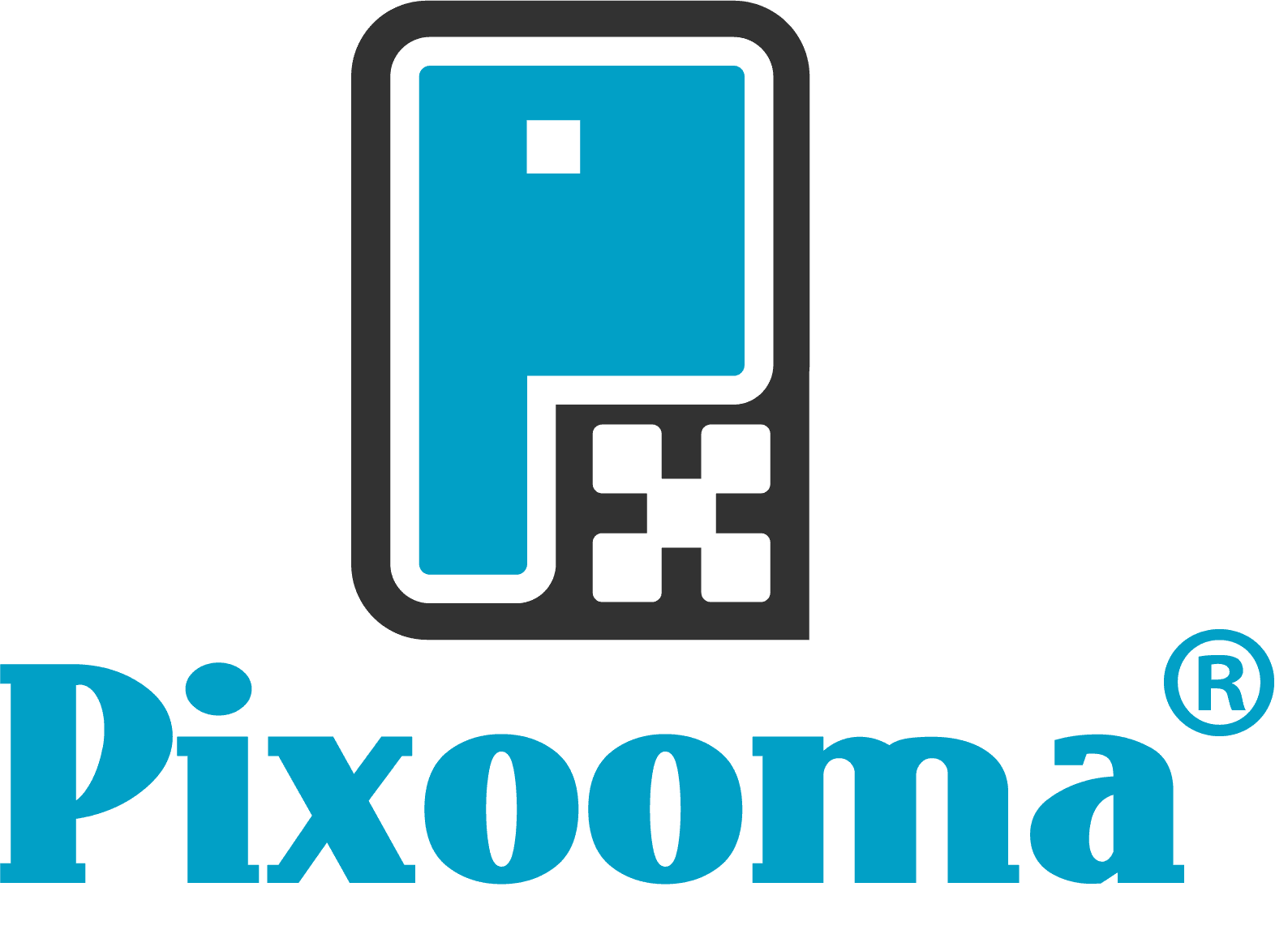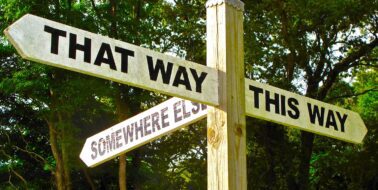How to get the most
from your stock
image searches
[wpseo_breadcrumb]
Finding great stock imagery for a project is both a science and an art, and finding the best choice of images possible can take a long time. If you've ever tried to find an image for your own project then you'll know what we mean, which is why we charge to search for imagery.
Stock image search tips
Firstly be specific
It is always best to be as specific as you possibly can first, so that you minimise the time trawling through irrelevant search results. You can always then broaden the search afterwards if the results don't work for you.
For example lets say you wanted to find an image to represent a purchase transaction, you might think it would be nice to have a smiley person purchasing an item at a till. As a test using Adobe Stock we carried out an image search using the word “Purchasing” and we got over 10,000 results. Whereas when we changed the search to "Purchasing till" we got only 900 results and they would have all been more relevant to our needs. Adding another keyword narrows it even further, such as we searched for “Purchasing Till Smiling” and that turned up only 13 results.
Most stock libraries have some ways to filter the search results and these can be a great way to reduce the number of irrelevant search results to look through
Broaden the search if it isn’t working
In the above example we narrowed our search successfully to only 13 results, but maybe none of them were right for our project, then what? Well you could try an entirely different search, but first it would be wise to try different combinations of keywords. For example, swapping the word "Purchasing" for the word "Shopping" so the search term is “Shopping till smiling” produces 200 results instead of just 13, and you could also try taking one or more of the keywords out to see what that does to the search results. Also consider whether the words you are using have different spellings in the US (where most of the stock libraries are based) or whether there are actually entirely different words. For instance instead of searching for "Autumn" try "Fall".
Use synonyms and widen the search criteria
Consider using words that have similar meanings – using a thesaurus can help – and using different search phrases for the same subject. For instance when we tested “Paying at till”, “Enjoying shopping” and “Retail therapy” we got different (and a different number of) results for each one and all were different to the original "Purchasing till smiling"
Make use of the available 'filters'
Most stock libraries have some ways to filter the search results and these can be a great way to reduce the number of irrelevant search results to look through. For instance if they are available consider the following:
Use one image to find others
When searching you might find images that are close to what you need, although not quite right. They might be: the correct colour, but the wrong subject; of the right subject matter in the wrong setting; the right setting, but the wrong angle/viewpoint; the right subject, but the wrong colour etc. Do not discount these completely as they may serve as useful tools for finding the right image. If you are using a paid library you should have the option to save them to a 'light box' for future reference, but if not simply make a note of their image reference number for later. By doing this you should find that when you've exhausted your primary searches you can go back to these 'not quite right' ones and start to branch off in different directions.
There are normally two tools available for doing this: