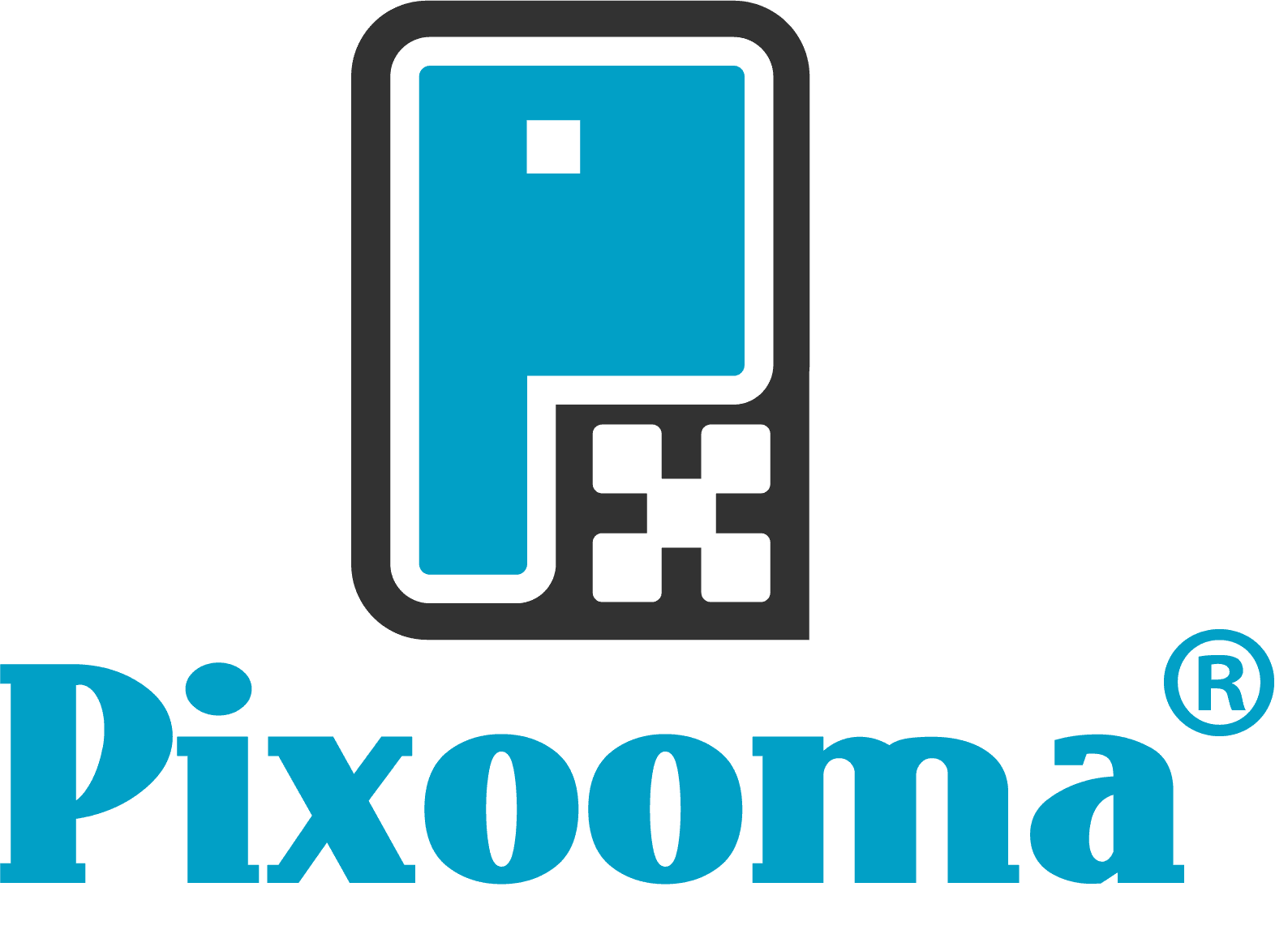Short URLs
work better
[wpseo_breadcrumb]
Do you have a long and unwieldy website address that you want to make shorter, simpler and more memorable? Do you need to share a long link with others and worry it might look clunky, put people off clicking it, be difficult to replicate correctly when typing it in and/or be treated as potentially suspicious?
What about a long URL that contains a search query, or a link to a file at the bottom of a trail of several sub folders? If this sounds like a familiar issue, there is another way!
What do you want it to do?
Welcome to the world of URL shortening apps. There are many to choose from and it really depends on what you want and need from one. You can choose to select something simple, fast, and free; a vanity version where you can drop your brand name into the new link; marketing and analytics focused ones with dashboards and detailed metrics; and even options where you can add your own call-to-action over the link you share.
And whilst some social media and messaging apps and platforms automatically shorten links to fit character limits, others don’t and there is nothing more annoying, frustrating or unfriendly than a link that is spread over numerous lines! So, our advice is to start to make your hyperlink text more accessible, attractive and pleasing.
Over the years we have tended to focus our attention on Bitly. That’s mainly because it’s simple and easy to use
The choice is yours
Whichever app you use, you need to know that essentially their role is to keep things looking neat, tidy and user friendly with a URL that’s as short as possible. Typically, your new URL will include a shortened version of a site’s address, plus a combination of random letters.
Tiny URL, Rebrandly, BL.INK and Bitly are just some of the names that you may have heard of. Over the years we have tended to focus our attention on Bitly. That’s mainly because it’s simple and easy to use. Just paste your long URL into the box on the homepage, click shorten, and that’s it. Plus, thanks to the comprehensive dashboard, you can track your URL’s and get useful data on who is clicking on your link.
Bitly brilliance
And when it comes to pricing, it’s very reasonable. If you only need to shorten the occasional link (less than 50 per month) and are happy for Bitly to generate one for you then you can use it for free without creating an account. If you think you will need to shorten more than 50 links per month and want the opportunity to brand them to your business, then you would be looking at $29 per month. That would give you up to 1,500 branded links, more analytics, the ability to provide better stats on your campaigns and a whole host of other features.
Overall, we love the ability to create our own Bitly so we can make our links consistently recognisable across marketing channels. They also seem to generate more clicks too, so that’s another massive benefit. For example, we use one for our Google Review request. It’s easy to remember (bit.ly/pixgoogle) and doesn’t look intimidating or ‘spammy’ when we send it to a client.
Great results
And when it comes to security, Bitly is very reliable. Every link you create is encrypted with HTTPS to maximise protection against eavesdropping or tampering by third parties so keeps your content safe.
If you’ve never tried it, then give it a go. We think you will be pleased with the professional results and when it comes to tracking so you can make accurate decisions on what is working and what isn’t, together with delivering an enhanced user experience, there’s really no reason not to use Bitly to shorten your URL’s.
If you like these tools and apps we can send future ones straight to your inbox…