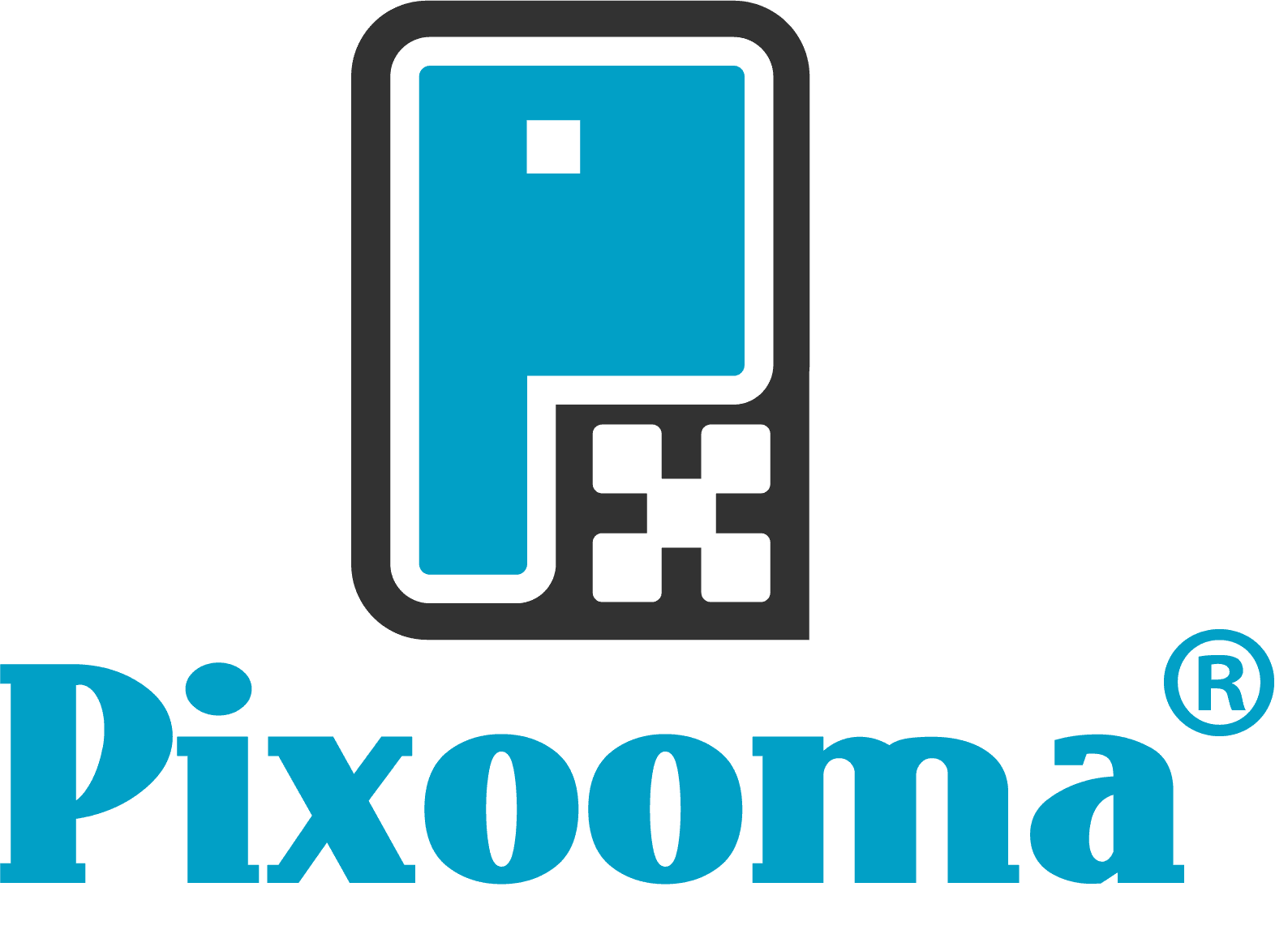LastPass
[wpseo_breadcrumb]
When it comes to remembering passwords, I think we’re all in the same boat. Let’s face it there are just so many. And we all know that security is critical. But we are forever being told that when it comes to passwords we shouldn’t:
Guesswork?
But when faced with having to come up with a new one, how many of us struggle to know what to use? Because we are all wondering whether it’s better to have difficult to guess passwords stored in your house/office securely, or easy to remember ones in your head?
This was the situation at Pixooma until the discovery of LastPass – other password managers are available. A big thank you to Chris Lambert from Datasense for this gem, our experience with passwords is now a completely different one.
Is it better to have difficult to guess passwords stored in your house/office securely, or easy to remember ones in your head?
The joy of a master password
If you’ve heard of it but not tried it, then now is the time to find out more. Yes, you are committing your passwords to an online service, but it has a master password that we don’t write down, so we only need to remember one, and it is a secure one with two factor authentication. Plus, each time you enter a new password on a new site, LastPass will ask you if you want to save it, so you don’t need to manually add anything either.
So, what else is great about LastPass? Here are some advantages we have come across:
And in terms of disadvantages, we have yet to come across any, but we understand that some users have had trouble logging in, whilst other find it fiddly or clunky and there are some websites which are not fully compatible, which can of course limit the ease of use. But our advice for an easier way of working is to get some type of password manager, because it makes it easy for you to use long, complex, unique passwords across different sites and services, with no need to remember them!
If you have used other apps and tools which might work better than the ones we have highlighted above, please get and touch and tell us about them. We're always interested in finding out about other options, which might give us a better business edge in the future.
If you like these tools and apps we can send future ones straight to your inbox…