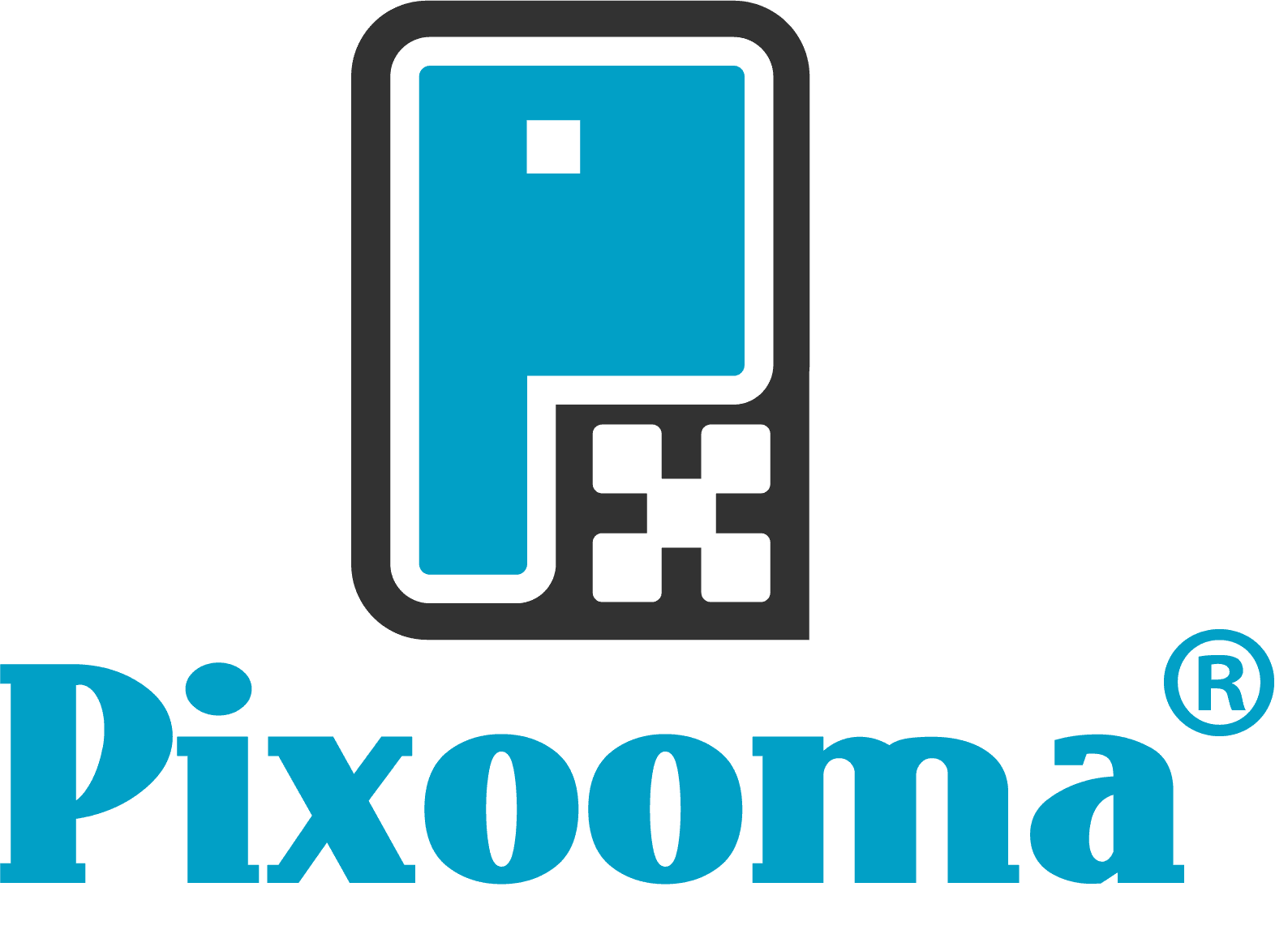Maximising MailChimp
for successful
email campaigns
[wpseo_breadcrumb]
Whilst there are many email marketing software packages available, we continue to use MailChimp in our business. We find it provides an excellent platform for us to communicate regularly and professionally with clients, prospects, business partners, contacts and colleagues.
Like any software, the more you use it, the more effective it can be. Here are some simple tips for how you can continue to get the best from MailChimp, so it works harder for you.
Forget the size of your data; it’s all about quality. By regularly checking results from previous campaigns, you can work out who is engaging, as well as the number of people who are unsubscribing.
Data
It goes without saying that your data needs to be clean, correct and of course comply with GDPR. It also helps if you can segment your data into different groups – clients, prospects, business contacts etc., so you can tailor different messages to different audiences.
Size
Forget the size of your data; it’s all about quality. By regularly checking results from previous campaigns, you can work out who is engaging (open and click rates) as well as the number of people who are unsubscribing.
Subject lines
Without a catchy and enticing subject line, many people won’t even open your email, so get creative and aim to grab your audience’s attention.
Helpful content
We have made our emails more accessible and improved our open/click rates by providing genuinely helpful, and (hopefully) interesting content. In 2022 we changed our approach – rather than weekly emails on different subjects, we now just send one email per month (The Pixel) which contains our blog in full, links to helpful content and an interesting fact.
Free v’s. paid
MailChimp offers a free account which has many benefits; however, our experience has led us to upgrade to a paid account. Essentials, at $9.99 per month, offers more options for better marketing, including owner and admin permissions, ability to store up to 50,000 contacts, all mail templates, A/B testing, custom branding and excellent 24/7 support, including live chat.
Design, imagery and layout
Your emails should be concise, easy to navigate and attractive with good quality imagery. MailChimp has a wide range of pre-designed templates, as well as a flexible 'Drag and drop' editor, so you can create your own template. A well-thought-out design and layout utilising headings, sub-headings and bullet points will make the content easy to read. And don’t forget to include a clear call-to-action. i.e. what do you want them to do next – call, email, book, visit, download or sign up.
Finally, it’s important to establish some regularity for your communications, you need to decide whether weekly, fortnightly or monthly is both doable from your perspective and acceptable from your audiences’ point of view. And after that it’s just down to the important task of measuring the results. Once again, MailChimp make this incredibly easy with easy to understand and simple to use comprehensive reporting tools.
Get in touch for bespoke design support
If you can’t get MailChimp’s drag and drop templating system to work for you, or you’re struggling to find a suitable template, then please get in touch.
If you like these tools and apps we can send future ones straight to your inbox…