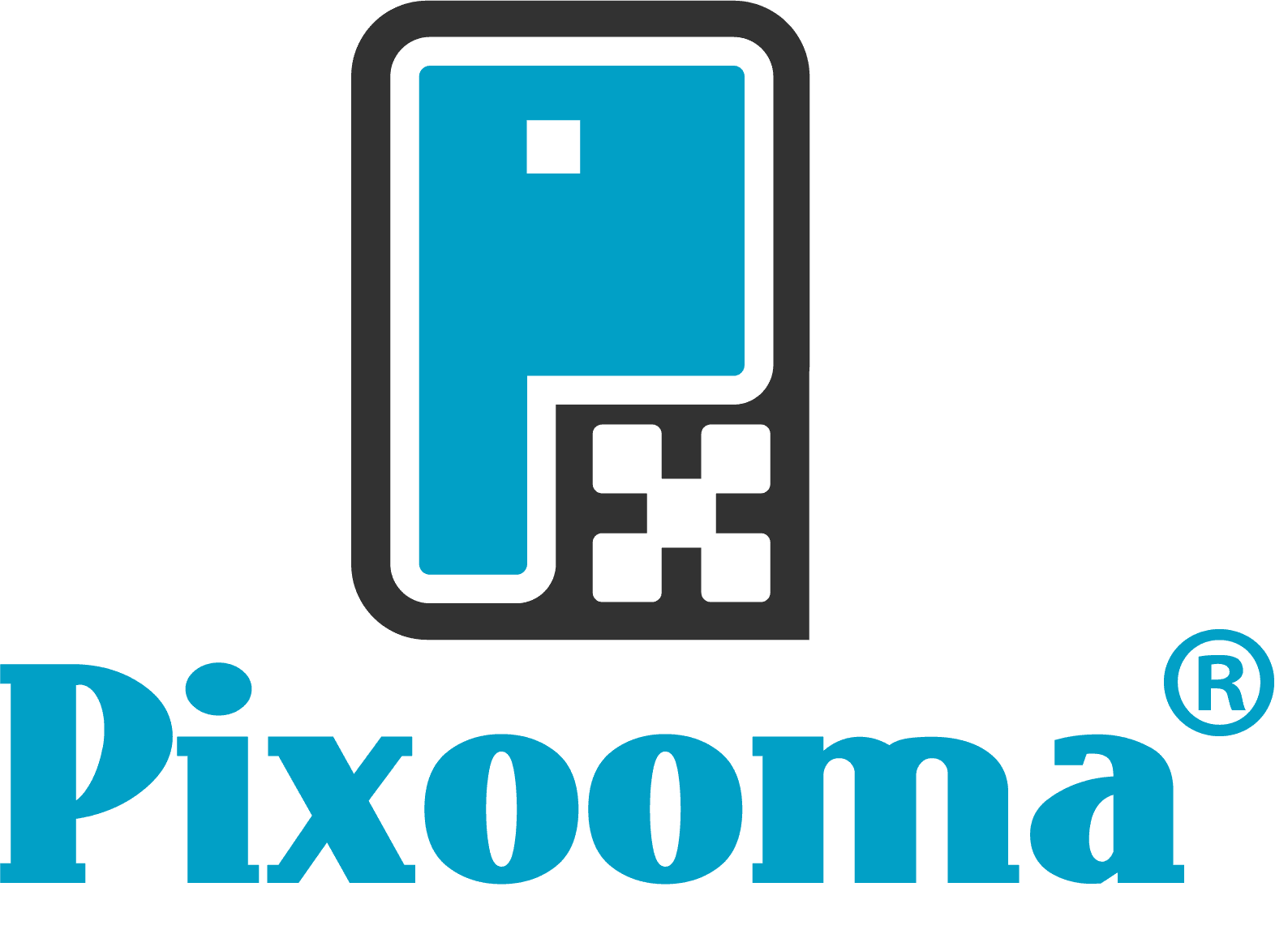Need help to check
what you have written?
[wpseo_breadcrumb]
It’s easy when you write your own content for a flyer, leaflet, brochure, editorial, advert, blog, article or pull up banner to miss spelling or grammatical errors. Obviously, we all use spell check, but are you 100% confident that it has caught misspelt words, words used in the wrong context or basic grammar errors?
Look after your brand reputation
Because let’s face it once your items have been printed or published it can be too late to make important changes. Whilst in the meantime, someone – a client, prospect, colleague, or business competitor - may be all too quick to call you out on your mistakes, perhaps in a public forum. This is not only embarrassing, but it can be extremely damaging for your brand and its reputation.
We all know that there is no substitute for several people in your business checking what you have written and correcting any glaring errors, but this can take time and be a potential inconvenience for others. However, thanks to the availability of grammar apps, mistakes don’t need to happen ever again.
As well as telling you where you’ve made an error and providing alternatives, Grammarly lets you know why it’s wrong, so you can learn from your mistakes
Grammarly
There are other grammar apps available, but over the past few years, we've used Grammarly to check what we have written. Grammarly is probably the most well-known grammar app, it’s compatible with both Windows and Apple software and it works across multiple platforms. It has an online and a desktop-integrated option and is flexible – letting you pick and correct the type of errors that you want to catch, including:
As well as telling you where you’ve made an error and providing alternatives, Grammarly lets you know why it’s wrong, so you can learn from your mistakes. And with a built-in plagiarism-checker, you’re covered for originality, too.
Free version
We find Grammarly a useful tool, it’s very good at spotting small errors, however sometimes it does miss a few. But whilst there is a free version, to access all its features, you would need to pay for the Premium version - currently priced at $29 per month, which is not a cheap option.
I spoke to one of my copywriting partners recently and asked her about Grammarly. She said. “It doesn’t always provide the context or feedback that a human proofreader offers, but it’s useful, can improve your writing and is better than nothing! However, if you decide to use it, you’ll need to have the confidence to recognise when you know better."
If you like these tools and apps we can send future ones straight to your inbox…