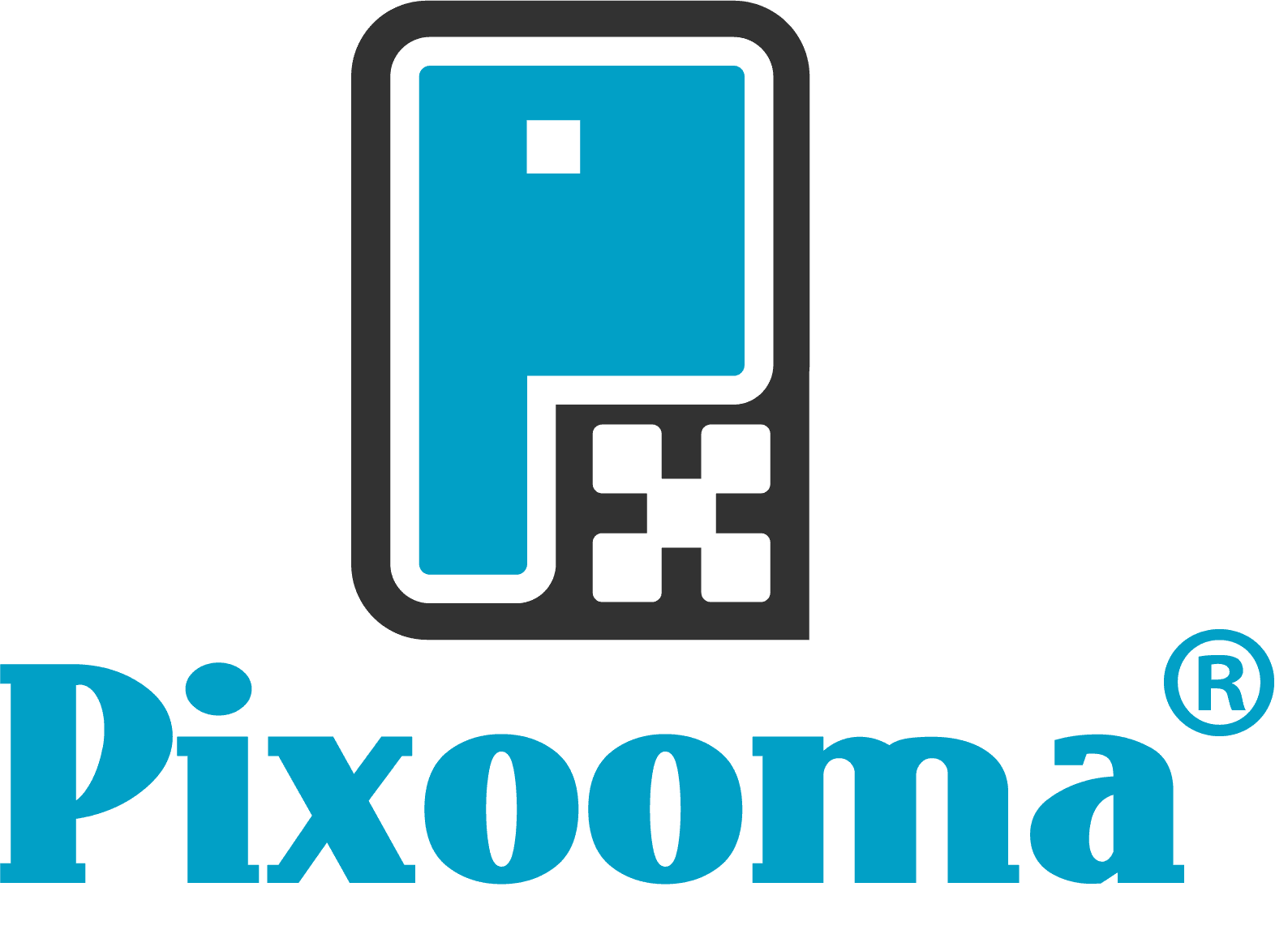Plan for the worst…
[wpseo_breadcrumb]
It's very easy when working on a new design to get carried away with graphic details and the overall visual approach, but there's always a practical element to any design and this includes considering potential future content, not just the text that you are currently working with.
Focus on the future
If there is a chance your artwork might need to be adapted in future to a different need, then you need to ensure that you can maintain the same brand style and overall layout even if the content may be significantly different. Don't worry, there is an easy way to help future-proof your materials so that you don't have to adapt the layout everytime something changes - plan for the worst. Designing for a 'best-case' scenario will just mean constant adjustments to the design. Instead think about what the longest headline you might need would be, what is the longest word-count you might need to use in each paragraph. And here are some other key tips when 'planning for the worst'…
Designing for a 'best-case' scenario will just mean constant adjustments to the design.
1. Days and months
If your design features months and has limited space to play with then use September as the default month when creating your design. This is because with most typefaces September (very occasionally November) is the month that's the widest in terms of character spacing, so if it fits, then automatically you know all the other months will as well. In a similar vein, use Wednesday if you are creating a layout that has restricted space and needs to accommodate one of the days of the week.
2. Double-barrelled names
Let's assume you are designing a flyer for an event and you have a number of speakers. The first event has John Smith, Bob Jones and Sally Evans as speakers and you neatly accommodate them all into your layout. Next month your key speaker is Elizabeth Smyth-Brownington and it doesn't fit without drastically altering your carefully considered design. If you assume that some longer names will be needed in future, you will avoid this issue. And if you make up very long names such as the one we've used here then you'll save yourself a lot of heartache later – just remember to delete these placeholder names when you put in the actual text content.
3. Long emails
This is particularly key when designs have narrow columns, or space is limited by the physical dimensions of the material – a regular example is business cards. Assume that you have designed a lovely business card for yourself and you've decided you want it to be orientated portrait-style so that it stands out from all the landscape ones. You neatly get your email into the card - job done! However, a couple of months later you hire a new member of staff or you employ a contractor who is working within your company and they need a card. Have you considered what will happen if they have a much longer email?
Emails look messy and confusing if split over two lines so it is imperative that they fit on one, which means that you're best to consider something as long as elizabeth.twistleton-smyth@yourcompany.co.uk as much as brian.day@yourcompany.co.uk. And this problem becomes more pronounced if you are dealing with other companies email addresses, some of the company names can be very long before you even consider the name before the @ symbol!
What's the 'Worst-case' scenario?
We try to consider a range of 'worst case scenarios' when designing artwork that may have multiple uses or iterations, so if you'd like further advice on a specific project then get in touch.
If you like these tips we can send future ones straight to your inbox…