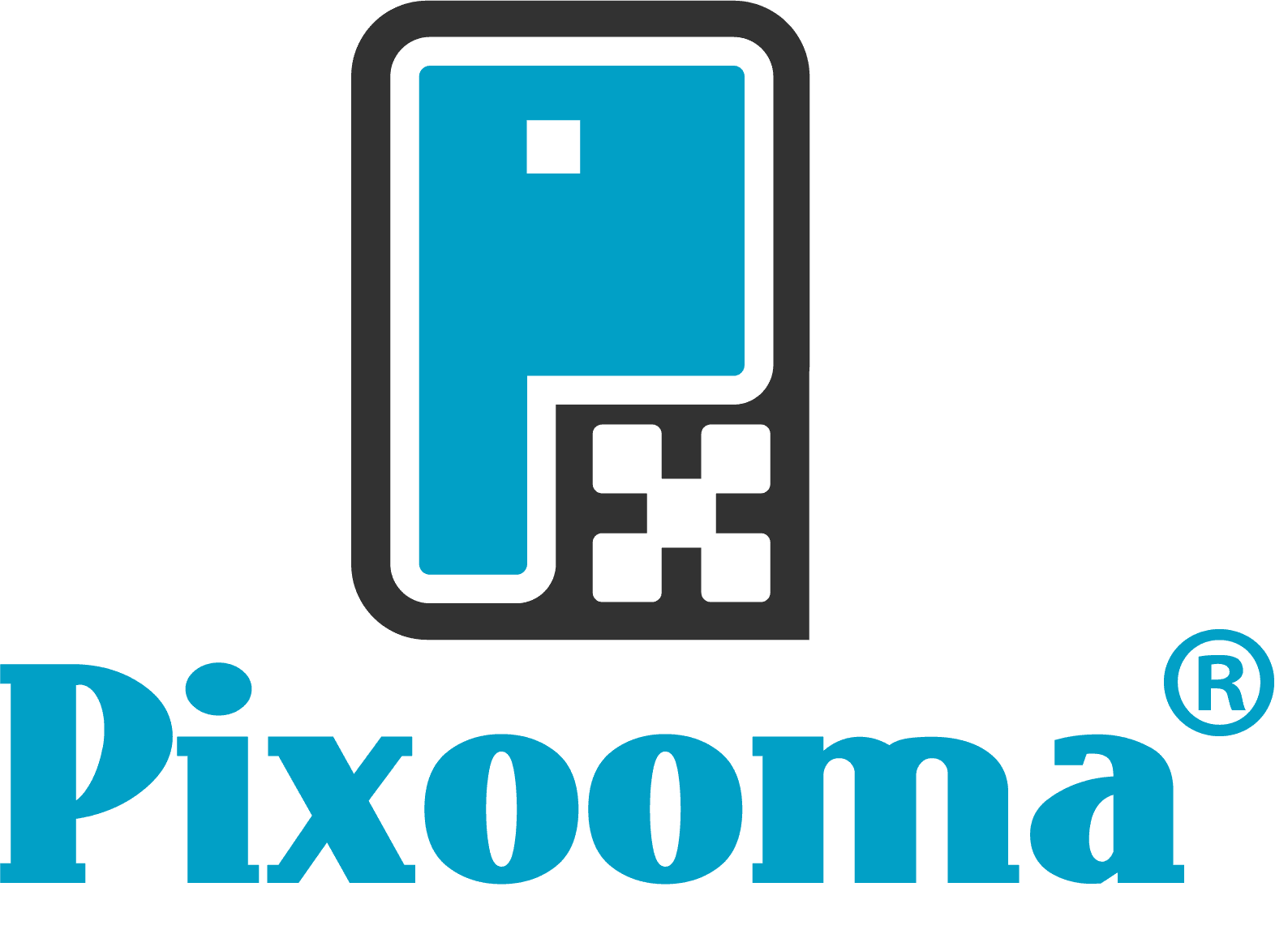RGB, CMYK or Pantone?
What’s the difference on Canva?
[wpseo_breadcrumb]
Getting the right colours for your digital or printed marketing is essential. However, of more importance is ensuring they remain consistent across all your channels and of course if you chop and change designers, that they understand what colour format they should be using to accurately replicate your brand. This is why we often get hung up about PMS (Pantone Matching Scheme), CMYK (Cyan, Magenta, Yellow and Black) or RGB (Red, Green and Blue)
For ease of remembrance, there are two basic categories of colour types: print and digital, and these two media render colour very differently from one another. You don’t use PMS or CMYK colours on a website, just like you don’t use RGB colours on a printing press. PMS and CMYK are for print, whilst RGB is for digital.
Obviously, different designers use different design platforms, which might mean there are implications for your brand colour reproduction. To put this to the test, we asked a series of questions to Marie-Louise O’Neill from Lovely Evolution, about her experiences of colour on Canva. Marie-Louise is an experienced designer and Canva specialist. She uses the platform to create logos, social media graphics, presentations, posters, documents and other visual content for her clients. She also teaches small businesses, virtual assistants and the like how to use the software for themselves.
Marie-Louise is a Canva specialist and uses the platform to create visual content for her clients, and teaches them how to use the software for themselves.
What format are designs created in Canva?
Everything on Canva is created in RGB. Files uploaded need to be in PNG or JPEG format. PNGs only support RGB. You can upload JPEGs in CMYK format. When files are downloaded as print PDFs, they are in RGB, even when using CMYK jpegs.
Do they need converting for printing?
No, not necessarily. The print PDFs will work ok. Most printers should be able to still use them for printing and can convert them to CMYK in the print production process if needed. This can be done in quickly using Adobe Illustrator or a PDF processing tool like Adobe Distiller to change the document settings and saving the file.
Does this work well and what do the results look like?
Most of the time, there are no problems. However, in the past I have had issues on some very large multi-page documents where some of the pages were not previewing the correct colours and were looking too vibrant. I have no idea why some pages in the same document were affected and others weren't. The pages were pretty much the same as they were coaching cards with the same background. Only the text changed.
Can you match colours in Canva?
Yes, but only by using #Hex codes (hexadecimal colour). You would need to know the corresponding #hex code for a CMYK or Pantone colour. As you are converting from one colour format to another, and back again, there is the likelihood that colours could shift slightly. It’s the compromise and limitation of Canva.
Can you set your brand colours in Canva?
Yes, but again, only in #Hex codes. In the Brand Kit section, you can set up to three colours and one palette in the free version of Canva. And in Canva Pro, you can put loads of colours in a palette and have multiple palettes. I haven’t tested or researched the limits of this.
If you need more help or advice on the importance of colour replication across multiple channels to ensure your branding always looks the same, please get in touch.
A big thank you to Marie-Louise for her expert contribution to this article. With Canva being such a popular tool, we're sure many people will find it incredibly useful and interesting. Photograph of Marie-Louise was taken by Jo Blackwell.
If you like these tips we can send future ones straight to your inbox…