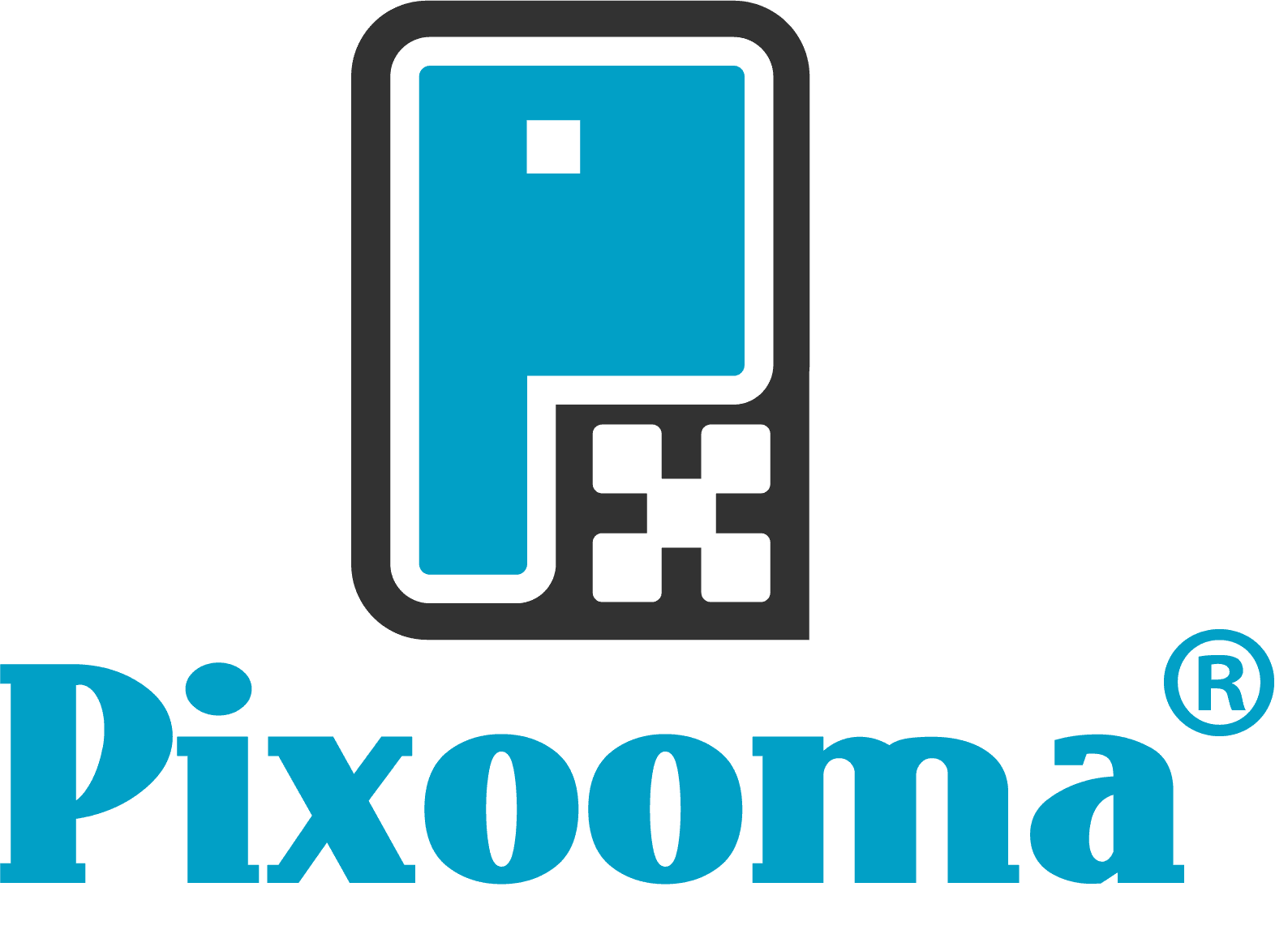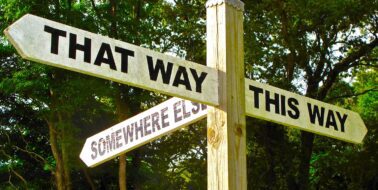Save time searching
with stock image filters
[wpseo_breadcrumb]
Searching online for that elusive stock photo, for your latest campaign or project, can take a long time. However, using the available filters, can help you find the perfect stock photo quickly, without getting bogged down in hundreds of thousands of irrelevant image results.
With some stock image sites, there are a plethora of options, so, here are some top tips for how to use them effectively and make your next image selection both speedy and stress free.
And so, the list of filters goes on and on. Our advice is to experiment with them now when you’re not in a hurry, so that when the times comes you will be able to narrow your search down as far as possible in order to save time and have access to the most relevant images for your project. Or if it all sounds too much like hard work, don’t forget that you can pay us to do the searching for you!
Our advice is to experiment with them now when you’re not in a hurry, so that when the times comes you will be able to narrow your search down effectively