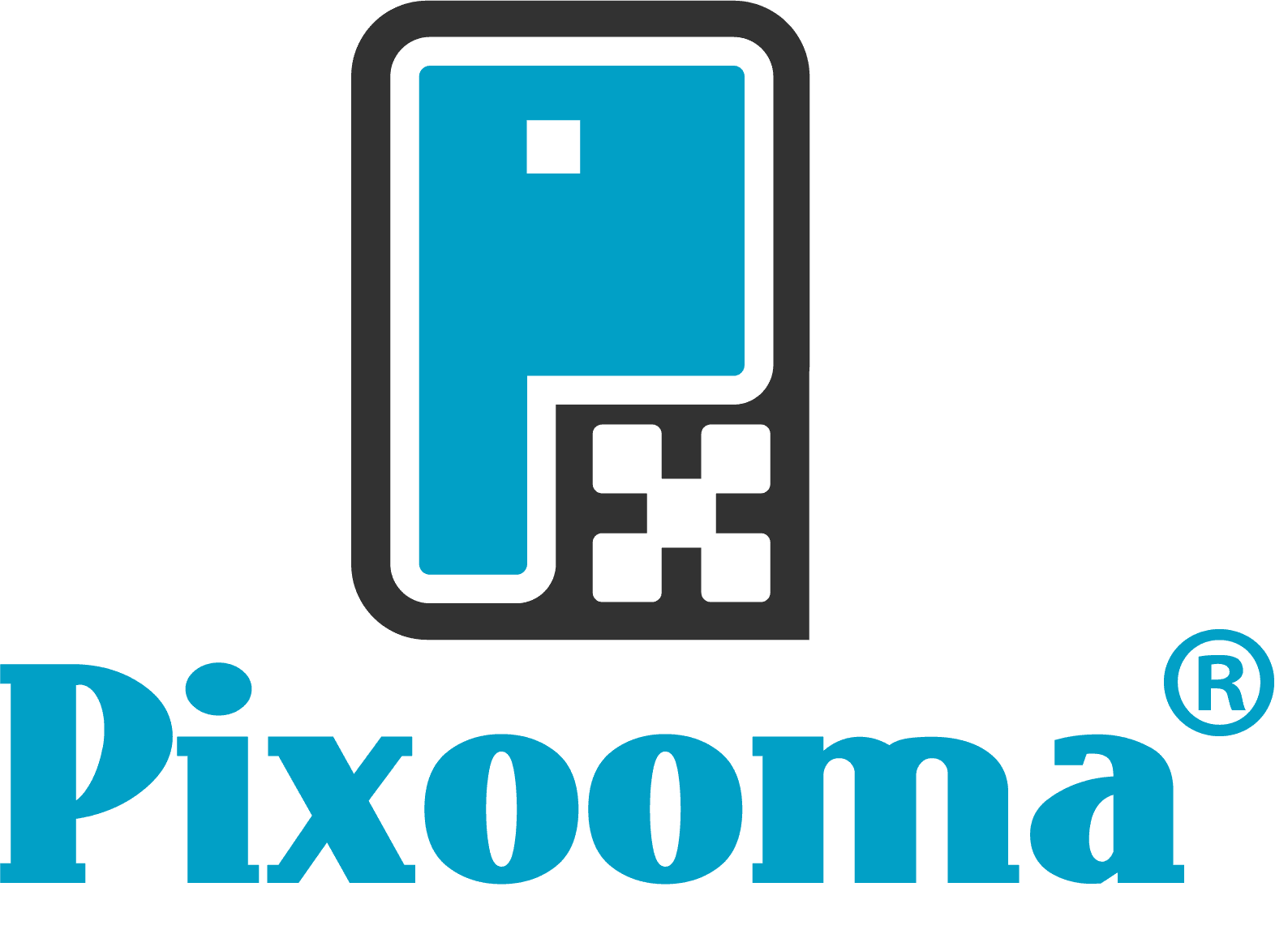Stop juggling,
start focusing!
[wpseo_breadcrumb]
Although you may not think you have 'projects', your business may still benefit from a project 'Gantt Chart'. For instance, if you have…
Now gantt charts are essential for the smooth running of our business and we love them, so why not take a look at the many options available?
What is a Gantt Chart?
A set of deadlines and key dates in a list is great, but there are limitations as you can't see the whole picture. A Gantt Chart is a way of viewing everything visually. Each task gets its own 'timeline' - a horizontal bar that shows when the task starts and ends, and who is responsible for it. And this simple idea means you can:
Don't be put off!
To be honest, for a long time we weren't that keen to use Gantt Charts, as we thought they were a bit 'over the top' for what we needed. Now, however, they're essential for the smooth running of our business and we love them, so why not take a look at the many options available? If you visit the resources page from TeamGantt and scroll down you'll even find some free template downloads.
If you're interested in knowing more about the app we use then check out Teamgantt here. You'll get one month free if you signup*.
*Because TeamGantt has become such a vital part of our business, we're happy to tell the world about it anyway, but in the interests of full-disclosure we've joined their partner programme which means we benefit as well from any new signups from the link above.
A typical Gantt Chart layout in TeamGantt*- this is for a single project with three elements. It can be much simpler or much more complex than this
If you like these tools and apps we can send future ones straight to your inbox…