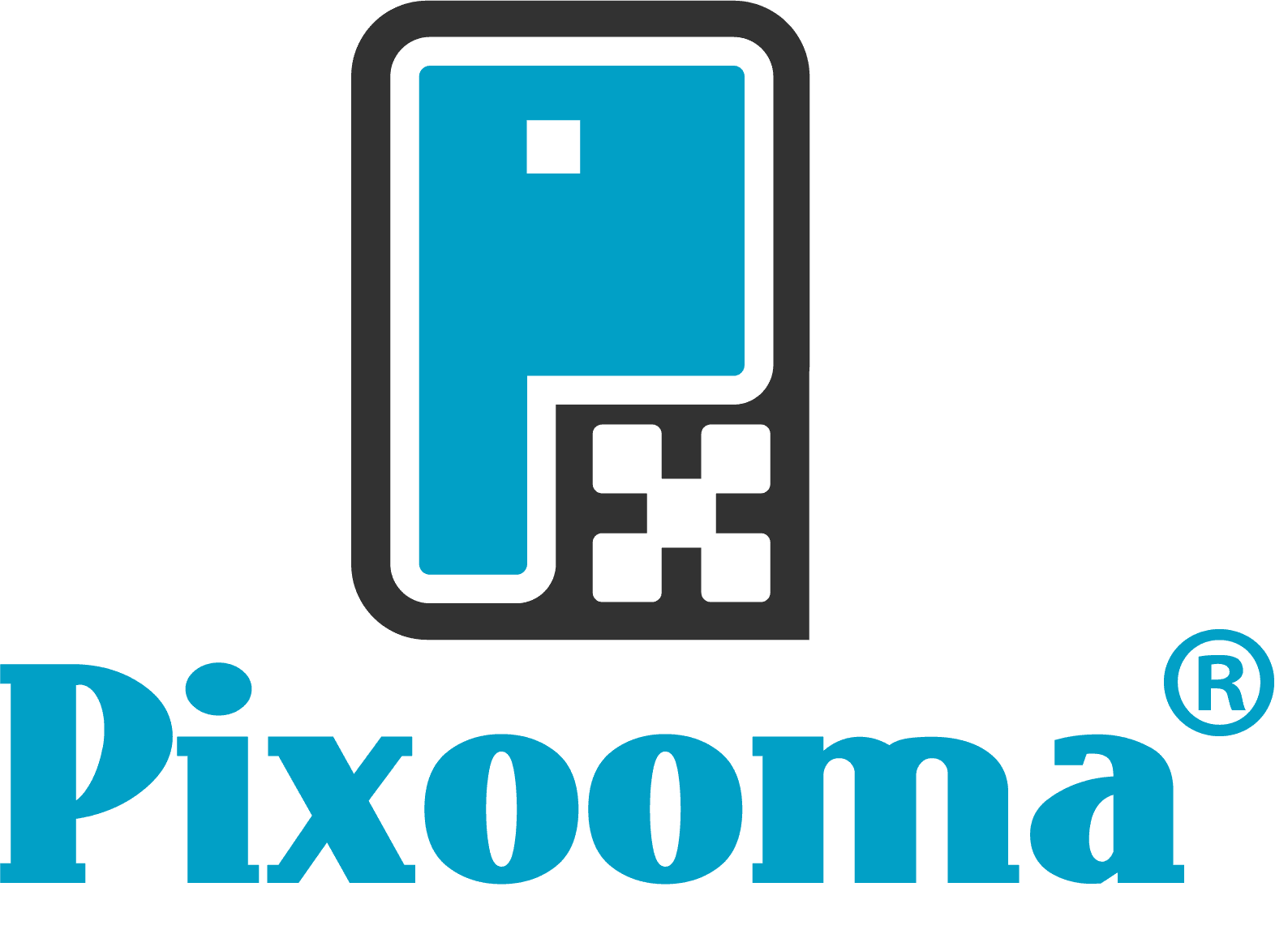Could you
work smarter?
[wpseo_breadcrumb]
Good time management is important for small business owners. Getting more done in less time is often the primary goal and if you can save money as well, then that’s even better.
So, if you find yourself struggling, you may want to find time tracking software, tool or app that can help you to plan, prioritise, delegate, avoid any diary conflict and minimise distractions. There are a wealth of options to use. Essentially, they all purport to ensure your tasks, projects, budgets and you or your team are always on track enabling you to hit your productivity and business goals.
With such a choice of apps available, we turned to our colleague Sarah German from virtual business support specialists VAVA Ltd to answer a series of questions about her experiences of Toggl. Sarah is an experienced Toggl user who times all her activities to measure her own productivity, to see if she can use her time more efficiently.
Sarah is an experienced Toggl user who times all her activities to measure her own productivity, to see if she can use her time more efficiently.
Why did you choose Toggl?
I use it to time all my client activity, so that I can provide reports. I bill up front, so it’s important for clients to see how their money has been spent.
How does it work in your business?
It was recommended to me. I tried the free version, which was very easy to use, but upgraded to get better functionality, especially the reporting tools.
Do you use it as a desktop application or as an app?
99.5% of the time on desktop, but if I am out and about for a client (which hasn’t happened a lot recently), I’ve got the option to use the mobile app.
What’s good about it?
it's easy to use and assign to clients or projects and has flexibility to add team members when I have associates working with me. There are options to add hourly rates and calculate bills, plus, it’s not something I use, but there is rounding capability. You also can amend the finish time if you forget to turn the timer off. And finally, at only $9 a month, it’s a relatively low cost.
Does it have any disadvantages?
On the free version, if you forget to turn off your timer, there’s nothing you can do. Reporting is also very limited on the free version, so I would recommend that you pay for more flexibility. Plus, it costs the same again to add a team member, although they don’t necessarily need the same functionality, mostly they just need to be able to log their time against my projects, so this could be seen as a downside.
What benefits does it deliver?
It’s easy to use, offering flexible reporting – by client, project, workspace etc and the reporting is professional, which means I can share it with my clients.
Would you recommend it?
A big thank you to Sarah for her insight. Her working knowledge and experiences of this app will prove invaluable to anyone who is considering ways to time their daily activities.
If you like these tools and apps we can send future ones straight to your inbox…