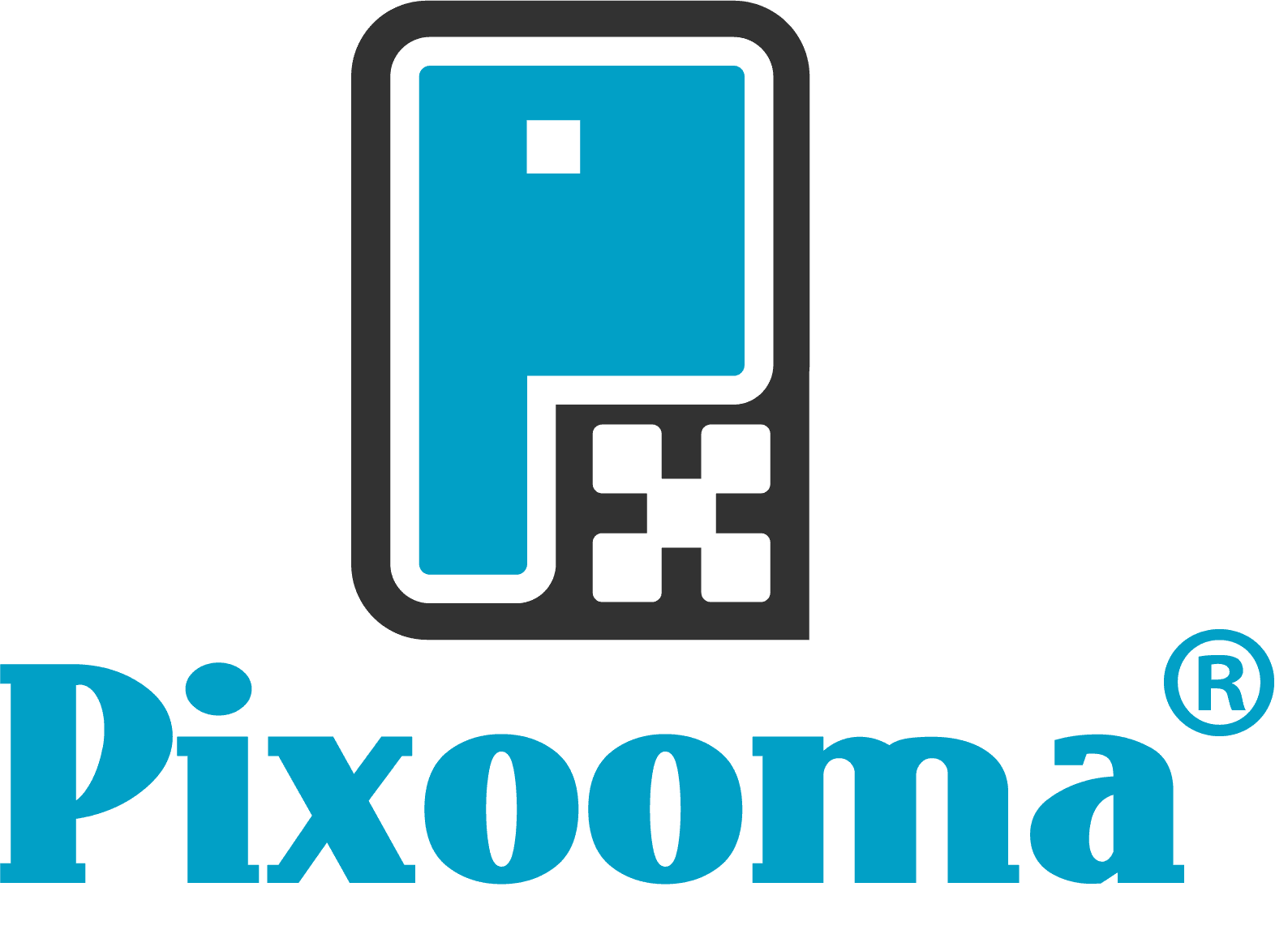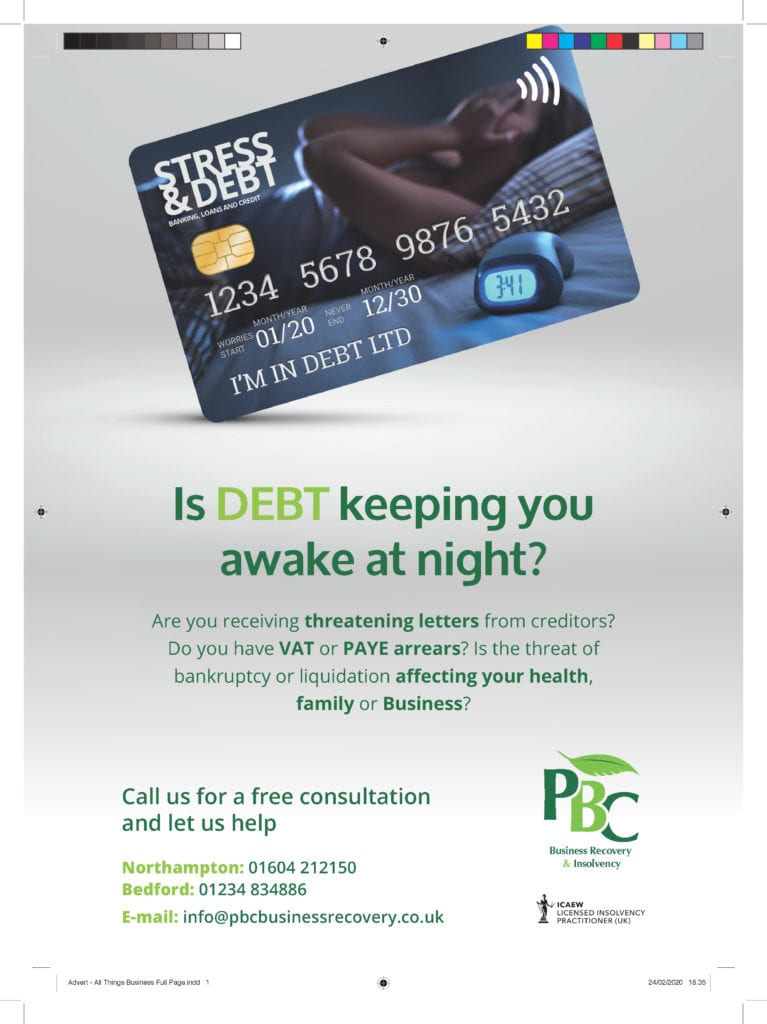Why does my design
need ‘Bleed’?
[wpseo_breadcrumb]
Mark Coster
Founder of Pixooma

Like me, I’m sure you’ve seen printed materials with noticeable white space around the edges, or part of the design (image or graphic) effectively cut off. This not only looks odd, but it can also give your audience the wrong impression about your brand.
What is bleed?
To get the results required, you need to ensure that you or your designer includes bleed. Bleed is the dead space around the edge of your design that allows your artwork to run to the edge of the page, leaving no white margin. Put simply, it’s the part of your design that will be trimmed off when it comes to print.
Bleed is crucial, as no guillotine or cutting machine can trim exactly along the cutting edge – so a small amount of leeway is always required. Printers also need this buffer zone to account for any movement of paper during trimming. Typically, margins are a minimum of 3mm, but on larger products, you may need to include a larger margin. By allowing for this bleed, once your artwork is printed, then trimmed down to size, your materials will look both professional and complete.
It’s important to remember that anything that appears in your bleed will not appear on your finished product as it will be trimmed off. So my advice is to only have background colours and images in this area.
How do I apply bleed?
Bleed is a crucial element of any design when it comes to print, and everything Pixooma produces has bleed where required. Surprisingly however, our trusted printers tell me that they quite often receive designs without it.
Thanks to modern Desktop-publishing software, it’s easy to incorporate bleed in your design as you go. Any document that you create can be set up with a ‘trim’ size, which is the final size of the page and a ‘bleed’ amount which extends beyond the page boundary, but which can be hidden when previewing the final design. In addition, the software will generally allow you to automatically add ‘trim’ marks to any document to confirm where the edges of the page are and where the bleed starts.”
What should I include in the bleed?
Your artwork should flow over into this bleed. But it’s important to remember that anything that appears in your bleed will not appear on your finished product as it will be trimmed off. So shy away from including important content (words or imagery) that you do not wish to have cut off. My advice is to only have background colours and images in this area.
Oops – I forgot the bleed, what will it look like?
Click the images below to see a comparison of the same document before it is trimmed (i.e. with bleed) and after it is trimmed. Hopefully, these images, confirm the importance of bleed. However, if you are still unsure, please contact us, we would be happy to talk you through it.
The same artwork showing the bleed (left), and how it looks when trimmed down (right).
If you like this blog we can send future ones straight to your inbox…
Spread the word!